Microsoft announced that it has expanded negative keyword limits in adCenter. This should be of particular interest now that Yahoo and adCenter are coming together.
If you’re not familiar with negative keywords, advertisers can prevent their ads from appearing in response to certain search queries using negative keywords (specific words or phrases that help prevent ads from being displayed to customers who are unlikely to click).
Advertisers can now add thousands of negative keywords t both the campaign and ad group levels. The company notes that you’ll need to delete negative keywords at the keyword level, because the list limit hasn’t been expanded there yet.
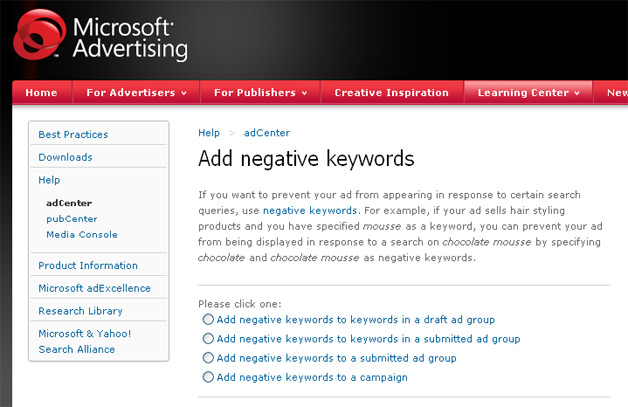
"Doing so will also keep your keyword-level negatives from overriding your newly expanded lists at the higher levels," says Microsoft’s Tina Kelleher.
Advertisers need to upload their expanded lists of negative keywords at the campaign or ad group level with the negative keywords migration wizard in the Desktop, then remove keyword-level negatives, the company says.
"Unless, of course, you’re perfectly happy with your campaigns as they are now and don’t need the increased capacity for negatives at the higher levels, then there’s no action you need to take at all," Kelleher adds.







 WebProNews is an iEntry Publication
WebProNews is an iEntry Publication