LinkedIn has announced a new beta product called LinkedIn Signal, which the company describes as a new way to view, search and sort your stream of status updates and news.
LinkedIn Signal comes with five main features: filtering by browsing only relevant status updates from your stream, search for keywords, topics or people across the stream, getting an auto updated real-time stream with rich content, find trending links across any relevant topic, and seeing who’s shared any of those trending links. It also lets you save real time searches.
"Hidden in the stream of status updates is information that’s valuable and helps you be better at your job," says LinkedIn’s Esteban Kozak. "Signal allows you to hone in on information you’re most interested in for e.g. updates from your colleagues (even from folks on your same team) or audiences you’re most interested in researching and understanding."
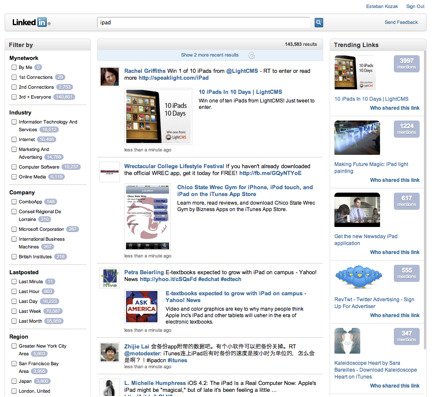
"LinkedIn Signal offers 8 dynamic filters to navigate the stream," says Kozak. "You can narrow or expand your view of the stream based on the following filters: Network, Industry, Company, Time published, Geo / Region, School or just most popular hash tags."
LinkedIn is rolling the feature out gradually to different groups of members. Signal is in limited beta, and the company will collect feedback on it over the next few months before it becomes a feature for all users.







 WebProNews is an iEntry Publication
WebProNews is an iEntry Publication